October 2025 - Product Updates
Smarter meeting preparation and easier voting.
Bring past recaps or minutes into your next agenda
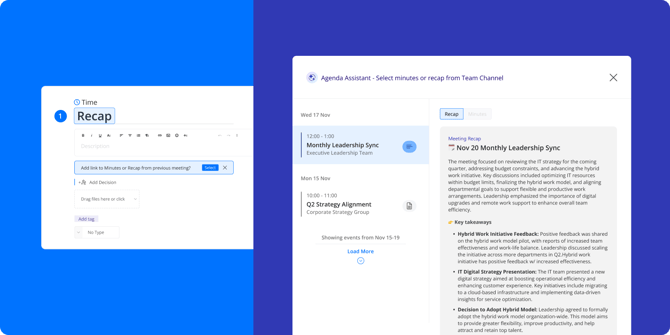
Preparing for upcoming meetings just got easier! When building an AI agenda, you can now insert a recap or minutes from any previous meeting.
You can also type “recap,” “minutes” or similar keywords while editing an agenda item, and you'll be prompted to connect a recap or minutes from a past meeting.
This update makes it simpler than ever to reference earlier discussions, follow up on action items, and keep meetings connected.
Note that this feature requires Decisions AI access.
Upgrades to the voting experience
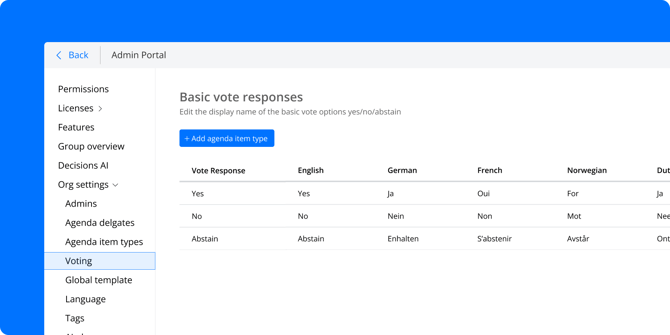
The voting experience in Decisions just got an upgrade — it's now clearer, more integrated and more flexible. Here's what's new:
- View and manage votes directly in agenda items — decisions and votes are now visible without leaving the meeting view.
- Start votes with one click — checkboxes next to decisions make it easy to launch a vote.
- Run quick Yes/No/Abstain votes from the three-dot menu on any decision.
- Track results in the Decision log, offering clearer visibility into both ongoing and past votes.
- Rename the three default voting options (Yes, No, Abstain) to match your desired terminology (e.g., In Favor, Against, Abstain).
Voting is a premium feature requiring additional fees — contact us to request a demo or learn how to get access.
Read the Decisions Product Newsletter that covered these updates:
English | French | German | Norwegian