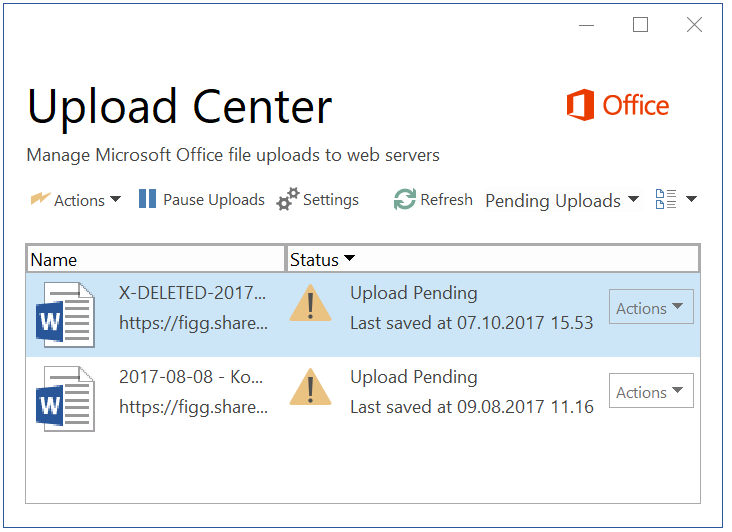Having trouble opening the Word minutes file?
In some cases, the local Office Document Cache will get corrupted, causing some Word files not to open from the SharePoint library.
This is how to solve this issue:
- Open the Office Upload Center (Search for Upload Center in Windows (in your local language)) or run this command "C:\Program Files (x86)\Microsoft Office\root\client\AppVLP.exe" "C:\Program Files (x86)\Microsoft Office\Root\Office16\MSOUC.EXE"
- Go to Settings - Delete Cached Files - Delete Cached Information