Agenda templates
Decisions allow you to save meeting agendas as reusable templates - at the team, individual, or org-wide level. This guide explains how to create and use Agenda templates.
Agenda templates overview
Agendas can be saved as templates. This allows them to be reused for future meetings, and can be stored in My Templates, Team Templates, or Org-wide Templates
- My templates are your personal templates to use across meetings you create and manage the agenda for
- Team templates are templates that can be shared between Meeting Admins in and across teams for collaborative access
- Org-wide templates are templates
- Featured agenda templates are default templates provided by Decisions
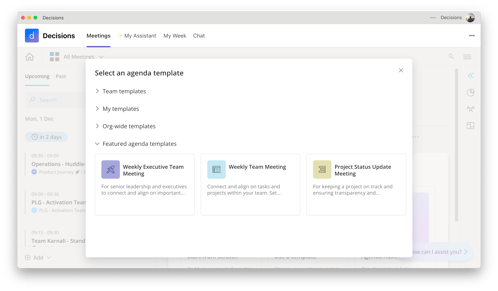
Save agenda as template
- From Agenda View, click on the hamburger menu (top right of the agenda) and select Save agenda as template

- Save as Team template or My templates

- Or Replace existing agenda
- In order to update or overwrite a template already saved, make sure to click the checkbox next to “Replace existing template” and Decisions will enable you to click on the dropdown and select the preexisting template that should be overwritten.
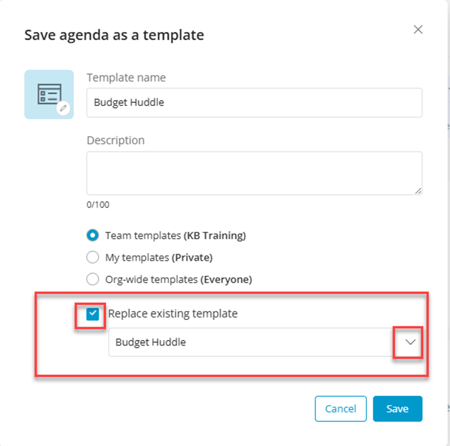
Create agenda from template
- Select Use a template from Meeting List
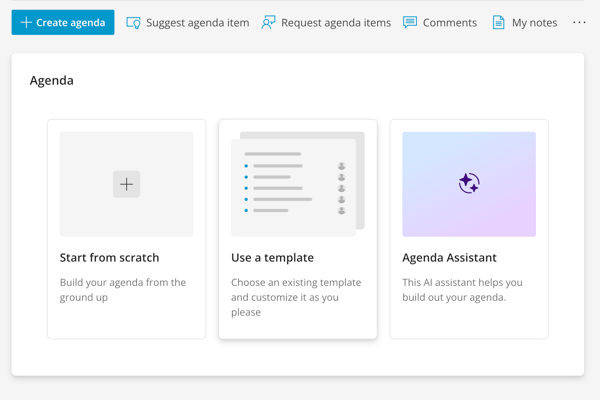
- or Select template after you have chosen storage location

- Click on desired template to import and then Save as draft
- Edit the agenda items to make any additional changes as needed.