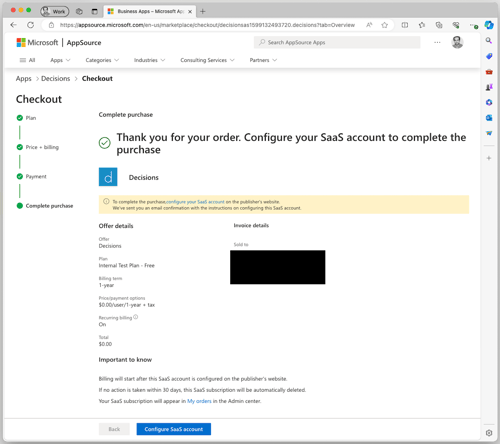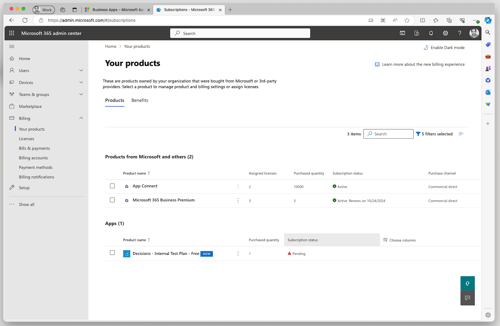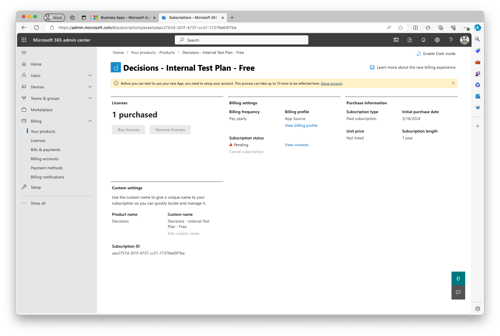App Source - Post checkout activation
When you purchase Decisions licenses via MS App Source or Marketplace, you need to configure SaaS account to finalize the purchase
Purchasing Decisions licenses
When completing a purchase in App Source or Marketplace you need to click Configure SaaS account to activate the offer
Configuring SaaS account and activating offer later
If you did not configure the saas offer in the initial purchase flow, you can follow these steps to activate it.
- Go to admin.microsoft.com > Billing > Your product > Apps
- Find the Decisions app (Subscription status = Pending)
- Click Setup account in the yellow banner to finalize your purchase