Could not apply permission to the folder
In certain scenarios you could see the below error when trying to share the agenda or give access to Guest Presenters.
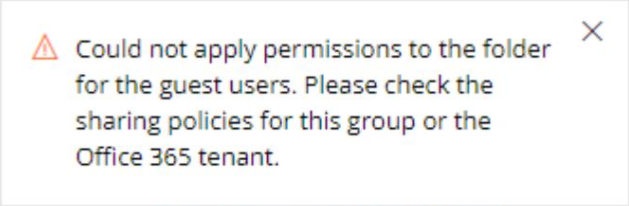
Causes leading to the error message
- External Sharing Policies
- There is a number of ways IT admins can configure external sharing policies.
- Blocked/Disabled users
- In some scenarios there could be members in the team/group that has been automatically or manually disabled/blocked by IT admin