Assign Presenter to Agenda topic
Assign one or more presenters to a specific agenda topic
- You can assign roles to an agenda topic by clicking the Person icon within the agenda topic and selecting any of the listed attendees.
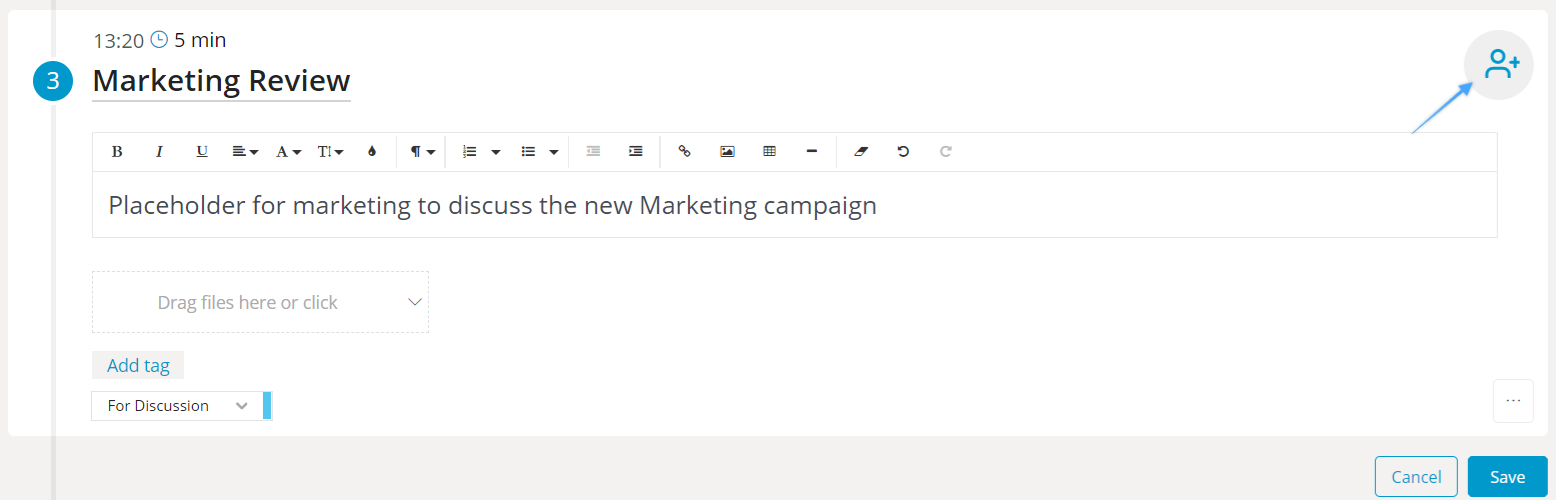
- The default assigned role is Presenter, which will give the assignee full edit access to this agenda topic when the agenda is published. By clicking the settings icon next to the name in the list you can also assign different roles.
- Presenter
- Full edit access to that specific topic, also if they are not a member of the group/team this meeting is stored in
- Contributor
- Same access as Presenter, but will have the role Contributor assigned to their name in the agenda and meeting overview
- Read Access
- Can read documents and view agenda item, but cannot edit
- Add a label
- You can also manually add a label instead of adding a person, if the participant is not in your O365 tenant or you want to assign to a broader group (for example "Marketing team")
- Presenter