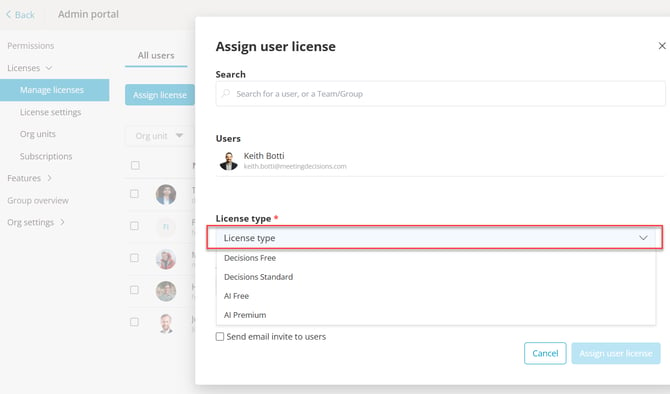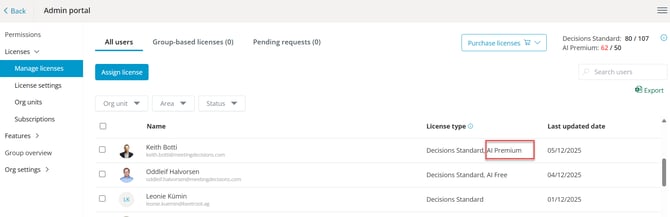Assigning Premium AI license
How to assign a Premium AI license to individual users and remove credit restrictions
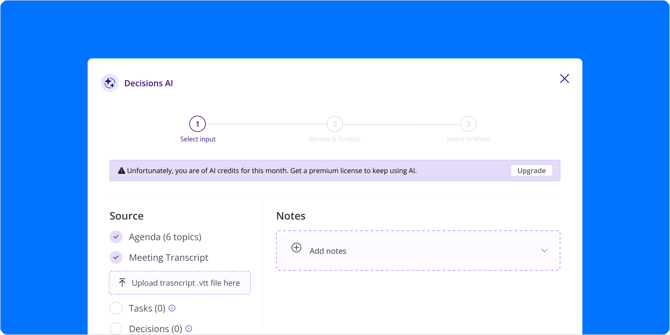
Every Decisions license include 100 AI credits each month, which refresh at the start of the each calendar month. These credits allow the average user to create several agendas and recaps or minutes with AI per month, but restrict access to AI features once the credits have been exhausted.
Users who need more access to AI features can be assigned a Premium AI license (at additional cost), which removes any credit restrictions and any credit-based blockers to feature functionality.
To buy a Premium AI license, either contact us or purchase through the Subscriptions page of our Admin Portal.
Note: If you have purchased Premium AI licenses but not yet assigned them, users will receive a 'Free' license by default, and will be shown banners and other notifications related to their 100 monthly AI credits. By assigning the license, those notifications and restrictions will be removed.
Assigning a Premium AI license
Once purchased, to assign the license go to the Decisions Admin Portal and click on the 'Manage licenses' tab that resides under the Licenses dropdown.
From there, the Manage licenses tab allows you to add or remove users, or change existing users' license type (AI Premium or AI Free) from the dropdown menu
For more information on assigning Standard user Licenses see our guide: Assigning Standard user license