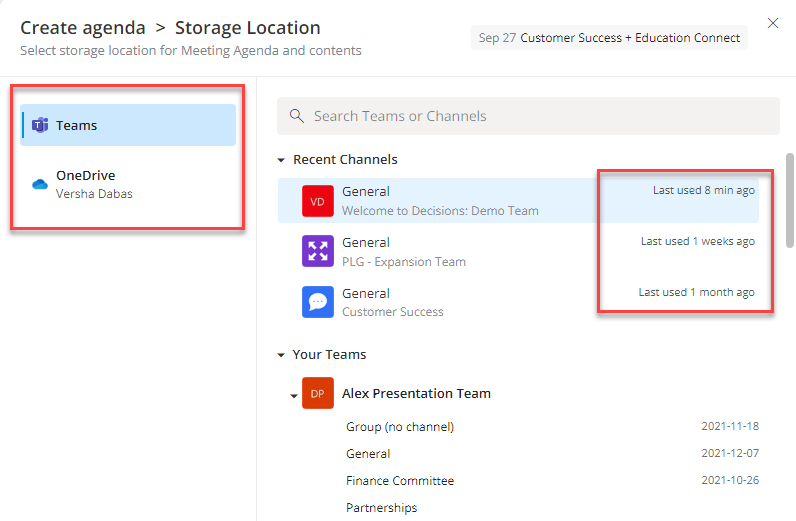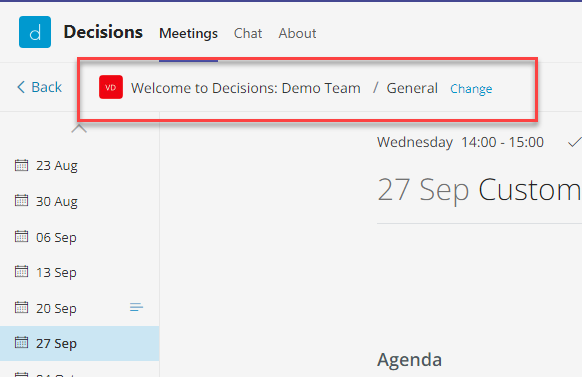August 2023 - Product Updates
Update Meeting Invite:
We have now added support for the Organizer to be able to update the meeting event after 1st update. You can now keep the Agenda Summary updated with the latest changes or changes between the different options. Only the Organizer (Or Delegate Access / Shared Mailbox) can update the Meeting Event. 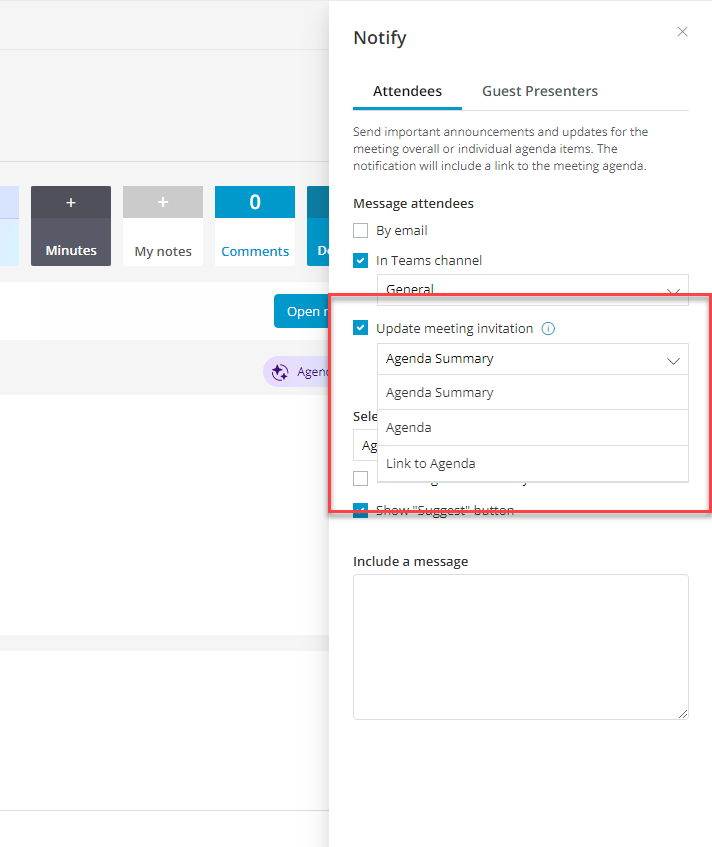
Banner for reminding to manage access for Guest Attendees
To help you stay on top of your agenda management, we have added a kind reminder when there are Guest Attendees without view/edit access in your meeting.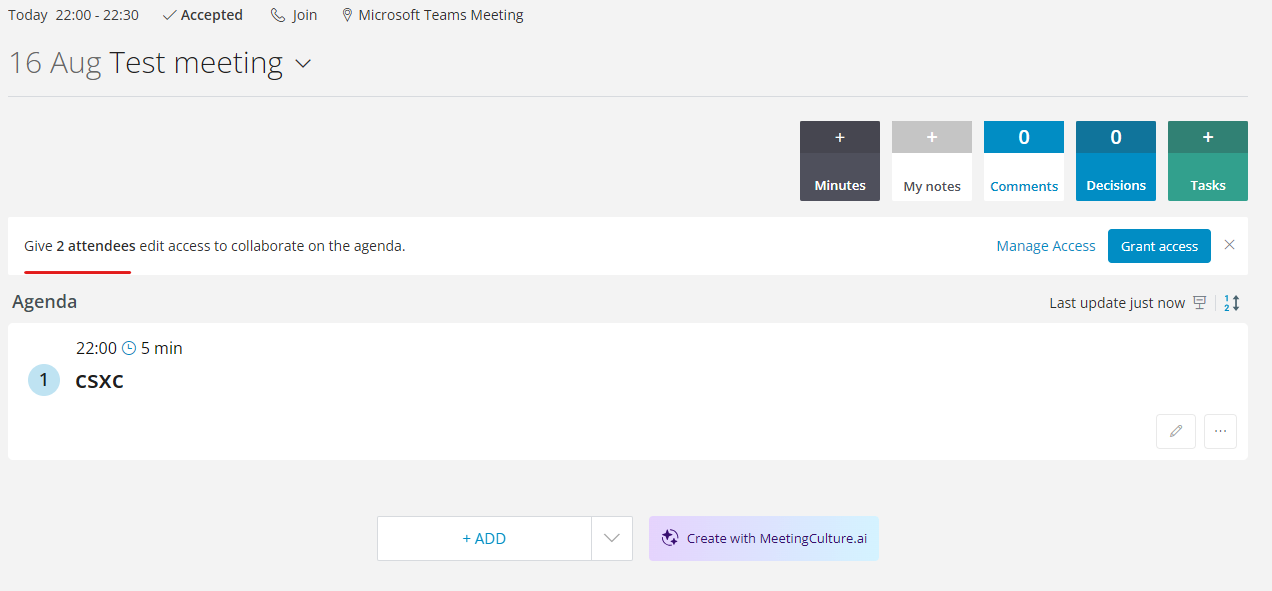
Send Guest Presenter Invites from Personal or Group Calendar:
As a Meeting Admin, you now have the option to choose whether you would like to send Guest Presenter invites from the Group Calendar (existing functionality) or your Personal Calendar.
By choosing to send Guest Presenter Invites from your Calendar, you will be able to directly receive the invitation responses from the Guest Presenters in the same way as you would for any other meeting invitation.
When sending Guest Presenter Invites from the Group Calendar, you will not receive any notifications if the person declines the invitation. That has to be viewed in the Scheduling View or the Guest Presenter Panel inside Decisions.
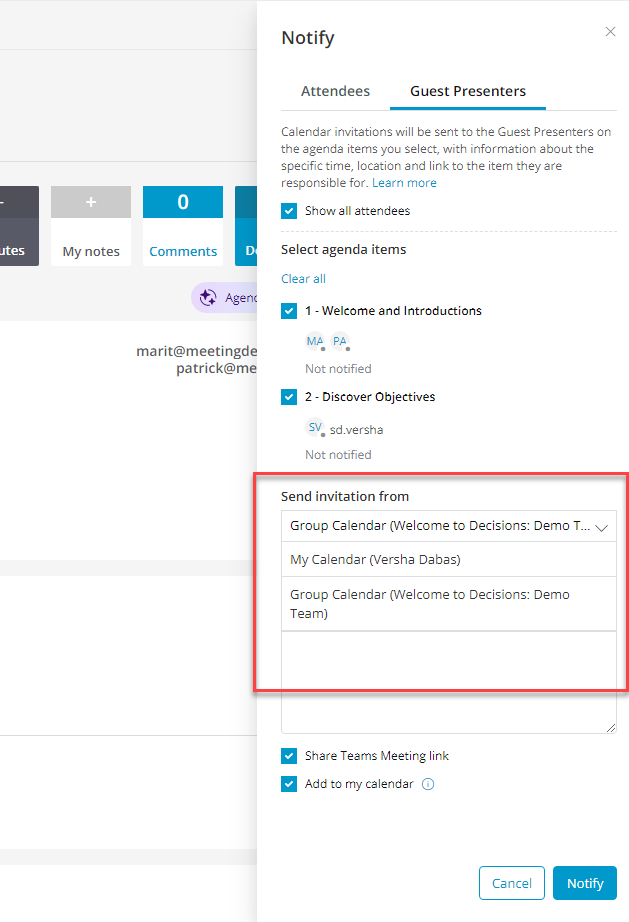
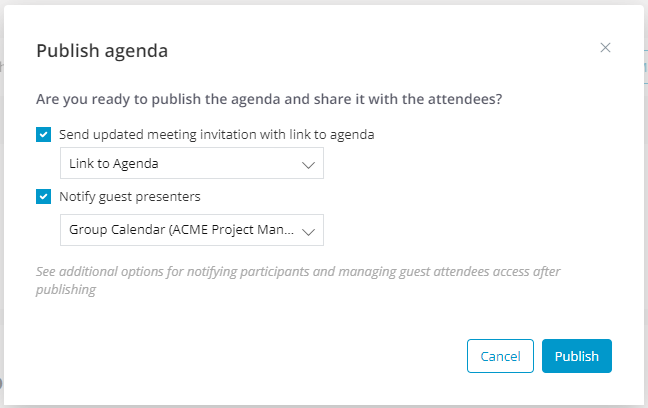
Please Note: If there are multiple Meeting Admins in a meeting, there can only be sent Invitations from one calendar per meeting. If Group Calendar is selected, all Meeting Admins can send updates and new invites; if Personal Calendar is selected, only the original sender of the Guest Presenter Invites will be able to update them. This means that if someone else re-organizes the agenda, they will not be able to send updates to the presenters - the original Personal Calendar owner must go back to the agenda to send updates.
When sending Guest Presenter Invites from the Group Calendar, you will not receive any notifications if the person declines the invitation. That has to be viewed in the Scheduling View or the Guest Presenter Panel inside Decisions.
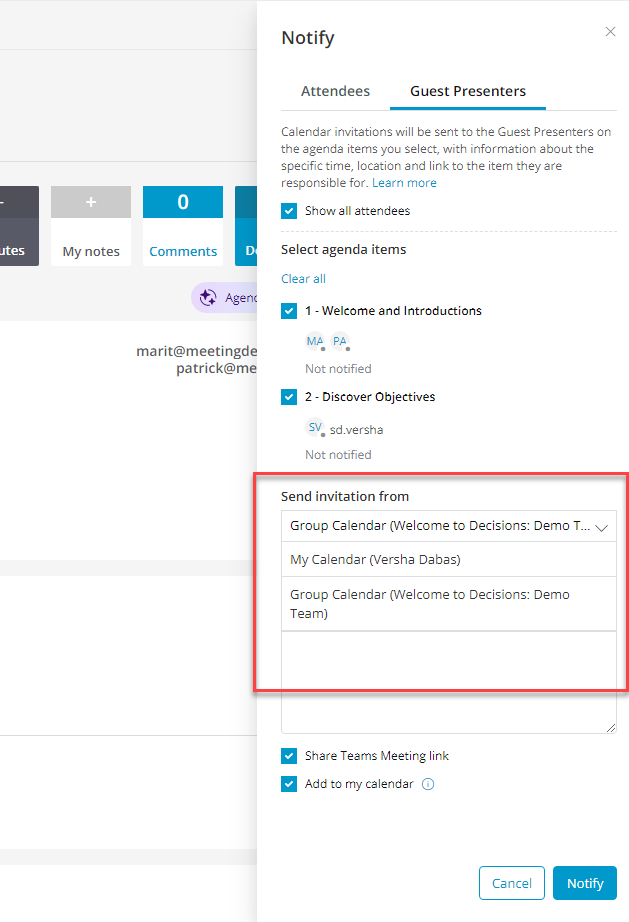
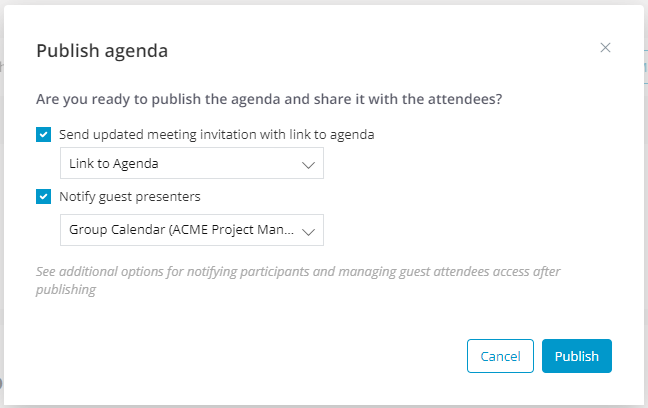
Please Note: If there are multiple Meeting Admins in a meeting, there can only be sent Invitations from one calendar per meeting. If Group Calendar is selected, all Meeting Admins can send updates and new invites; if Personal Calendar is selected, only the original sender of the Guest Presenter Invites will be able to update them. This means that if someone else re-organizes the agenda, they will not be able to send updates to the presenters - the original Personal Calendar owner must go back to the agenda to send updates.
Create/Publish/Notify - Storage selector:
Update: Streamlined Agenda Creation with Enhanced Storage Picker! At Decisions, we're committed to simplifying your meeting processes. In line with this vision, and keeping our customers' feedback at the forefront, we're unveiling an update to make your agenda creation flow smoother than ever. Clean, User-Friendly Design: Crafting an agenda becomes effortless with our revamped, intuitive interface.Seamless MS Teams/Channels & OneDrive Integration: Decide your storage location in a jiffy, whether in MS Teams or OneDrive. Quick Access to Recent Channels: Access your frequently used channels instantly, making the flow even more efficient.Improved Search: No more scrolling; locate any Team, Channel, or OneDrive folder swiftly. With these enhancements, your agenda-setting and document storage becomes a breeze.