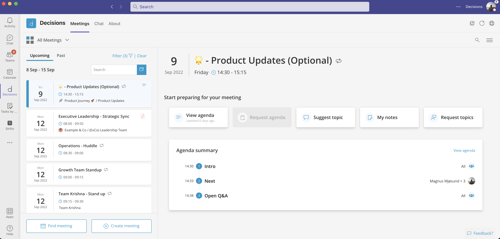August 2022 - Product Updates
CTRL + click to open agenda in new tab
For the ones of you that are working with multiple meeting agendas simultaneously, we have added a shortcut to open agendas in a new tab in your browser. By pressing CTRL (or CMD on Mac) while clicking on the View Agenda button or a meeting in the Meeting List, the Agenda will open up in a new tab in your preferred browser.
Places:
- Meetings in the Meeting List
- View Agenda button in Meeting List
- Meetings in the Recurring Meeting navigator
Standing Agenda - Additional use cases supported
- Support for storing Standing Agenda in OneDrive
- Ability to delete a Standing Agenda on the series level
- Support for suggested topics and enable adding to Standing Agenda or occurrence
- Support for OneNote Minutes
- Support for "Manage Access" at initial publication
- Support for Time Tracker
Meeting actions - Request topics
Now you can ask your team or the attendees of meeting to contribute with suggesting topics. As an organizer you send a message in Teams or by email to one or all of the attendees, asking for suggested topics
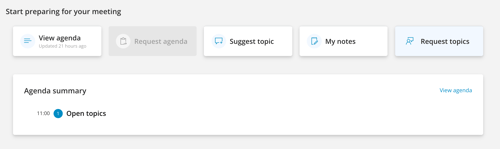
Support for adding link from Sharepoint/OneDrive in Teams
Finally we are able to support browsing SharePoint or your OneDrive from within Teams. No longer requiring you to open the agenda in web to easily access your files across.
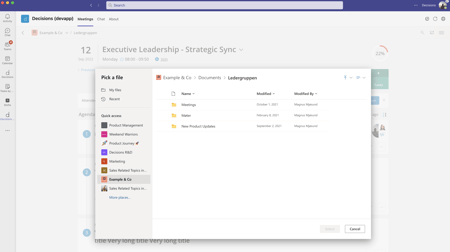
Meeting List - Default filter & Meeting event search
We have updated the default filter and logic for the meeting shown in the Meeting List. The Meeting List is when you are using the Decisions app in the sidebar of Teams, or Decisions in the browser.