Admin checklist for deploying Decisions
When making Decisions available to your users, ensure these requirements are met to guarantee a frictionless deployment of the Decisions app
Prerequisite approve the Decisions enterprise app
Azure Portal (AAD/Entra) - Enterprise application
- In Microsoft Azure > Enterprise applications > Decisions > Manage > Properties
- Ensure Assignment required? is set to No [Learn more about why this is important]

Microsoft 365 Admin
- In M365 Admin > Settings > Integrated apps > Available apps > Decisions
- Ensure Assign users is set to All users in the organization can install

- Learn how to deploy the Decisions app to the organization or specific users/groups
Teams Admin
- In Teams Admin > Teams apps > Manage apps > Decisions
- Ensure Available to is set to Everyone and App status is set to Unblocked
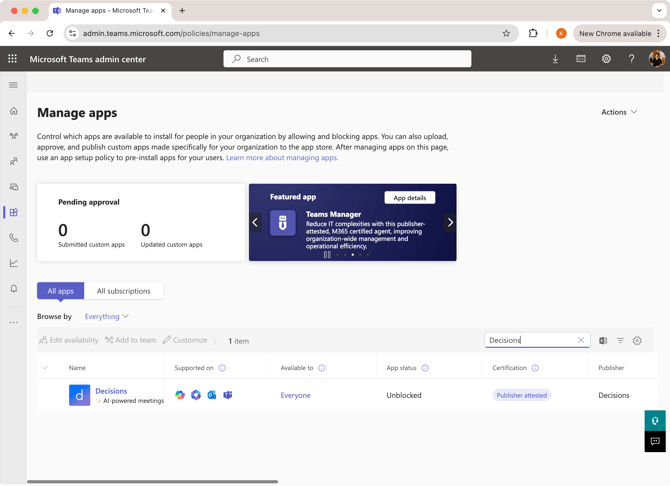
- Learn how to deploy the Decisions Teams app to the Organization or specific users/groups
Transcription Settings
If meeting transcripts are missing, Decisions AI features like recaps and meeting minutes can't work properly. Here are the most common reasons for missing transcripts and how to resolve them:
- IT policies may restrict transcript creation in your Microsoft 365 tenant. In this case, IT will need to change the organization-wide policies.
- Individual meetings aren’t recorded or transcribed. You can enable automatic recording from within Decisions for recurring meetings. For individual meetings, change the meeting settings before you begin — or start the recording or transcription at the start of the meeting.
- Permissions need to be updated — Decisions AI may lack access to the transcript file. Simply re-authorize the application to fix this.
