December 2022 - Product Updates
Follow-up tab - Create tasks and decisions in Teams meeting
We have now enabled you to quickly create tasks and log decisions straight from the Teams meeting. These will automatically sync to the task board or decisions log, and can easily be included in the minutes.
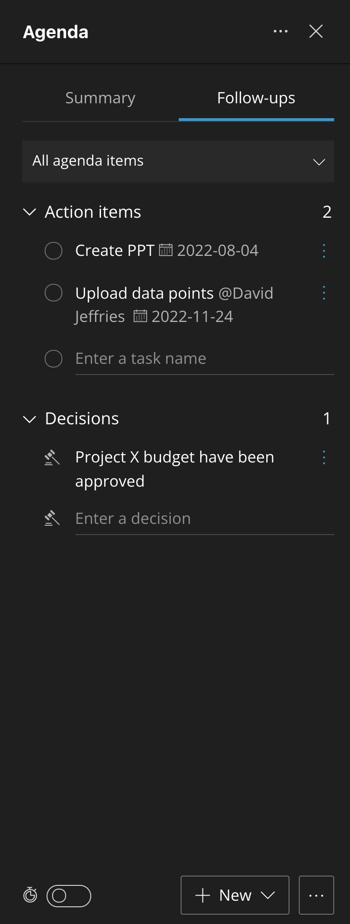
Updated formatting editor for Agenda items
We have improved the underlying structure of our formatting system, in addition to a new fresh look, we have also improved the support for many uses cases formerly not supported. Such as Word copy/paste, working with tables, working with bullettpoints, default text size, merging to Minutes/Meeting Book, and many more...
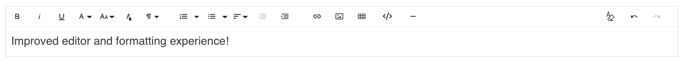
Agenda print - Open in Word
You can now easily export the Agenda to word and optimize the layout for your use case. Easily click Print agenda in the menu and choose Word, then you automatically get the full agenda in an editable Word document and can save as PDF or Print easily.
Search - improvements
You can now search for meeting and meeting related information for meeting stored in your OneDrive
Meetings by Decisions - Mobile app
We have released a number of improvements for our dedicated mobile app:
- Upload files and photos from your phone directly in the agenda item
- Search for attachements and open directly in viewer/annotation
- Support "Voting with hidden results until completed"
Support for opening MIP (Azure Information Protection) files
Users trying to open attachements that are protected with Microsoft Azure Information Protection, will now be able to easily open these in the MS Edge browser. With one click the user can consume the protected information. Supported both in web and in mobile
Support for opening PDFs where download is restricted
PDF filed that have disabled download will now correctly display in the browser.