Decisions User Consent Permissions
When you have downloaded Decisions you will be presented with a set of permissions we need in order to make the application work for you. This article explains what permissions we need and what/how they are used.
Looking for technical information on permissions needed for Full Access?
Check out this article👉 Decisions Microsoft Graph permissions
Permissions
The following sections detail each permission that is requested from you and how Decisions uses it to help you make your meetings more productive.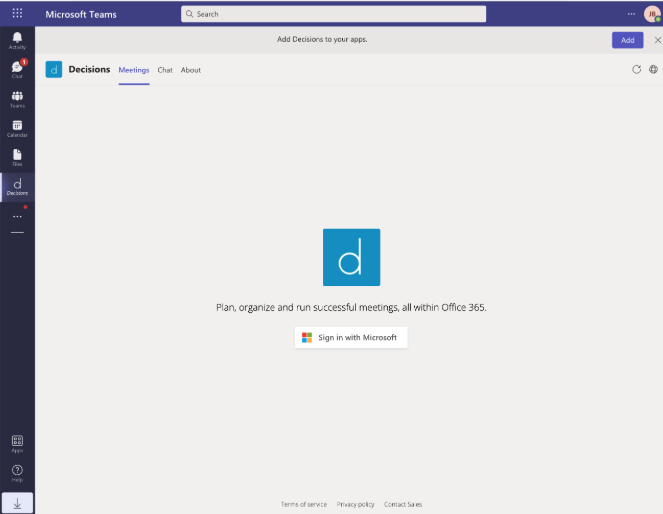
 Have full access to your calendars
Have full access to your calendars - See meetings from your calendar
- Update meeting invitations with your new agenda
- Delete agendas and events that are no longer necessary
 Read and write your chat messages
Read and write your chat messages Decisions need access to your chat messages so that you can:
- Notify meeting attendees of agendas
- Notify meeting attendees of meeting minutes
- Notify meeting attendees of meeting books
- Notify meeting attendees to suggest new agenda items
 Have full access to all files you have access to
Have full access to all files you have access to Decisions need access to all files you have access to so that you can:
- Create agendas, meeting books, minutes and shared notes
- Add files to your agendas, meeting books, minutes and shared notes
- Update agendas, meeting books, minutes and shared notes
- Update files connected to your agendas, meeting books, minutes and shared notes
- Delete agendas, meeting books, minutes and shared notes
- Delete files connected to your agendas, meeting books, minutes and shared notes
Note: We are not doing any changes or updates unless you actively choose to do so.

Decisions need to be able to send mail as you to so that you can:
- Share agendas, meeting books and minutes with attendees
- Inform attendees of updates to agendas, meeting books, minutes
Note: We are not sending any emails unless you actively choose to do so in Decisions.
 Read your mailbox settings
Read your mailbox settings Decisions need to be able to read your mailbox settings so that you get:
- Your preferred language (English, Norwegian or German)
- Your preferred timezone and date format
 Sign you in and read your profile
Sign you in and read your profile Decisions need to be able to sign you in and read your profile so that you can:
- Use SSO (Single Sign-On) to log in
 Read all users' basic profiles
Read all users' basic profiles Decisions need to be able to read all user's basic profiles to:
- Identify all participants invited to a meeting
- Show display names, pictures, emails, etc.
 Read the names and descriptions of teams
Read the names and descriptions of teams Decisions need to be able to read the names and descriptions of teams so that you can:
- Show the teams that you are a member in
 Read and write all OneNote notebooks that you can access
Read and write all OneNote notebooks that you can access Decisions need to be able to read and write all OneNote notebooks so that you can:
- Create shared and personal notebooks for notes
- Open shared and personal notebooks
Note: We are not reading or writing anything unless you actively choose to do so.
 Maintain access to data you have given it access to
Maintain access to data you have given it access toDecisions need to be able to maintain access to data so that you can:
- Stay logged in while you are working even though you move back an forth within Teams or your browser.