How to distribute the Decisions Teams app
Step-by-step guide to distribute the Decisions Teams app to the organization
- Go to the Microsoft Teams admin center at https://admin.teams.microsoft.com
- Go to Teams apps / Setup policies
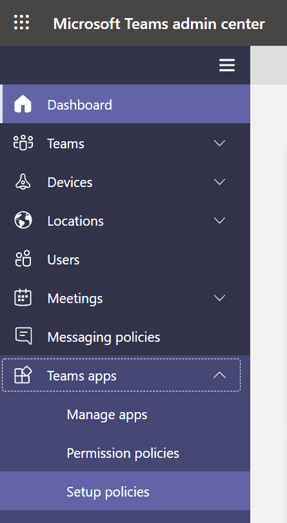
- Click on Global or create a custom policy for a subset of users
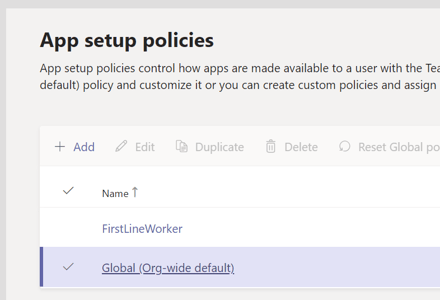
- Click on Add apps
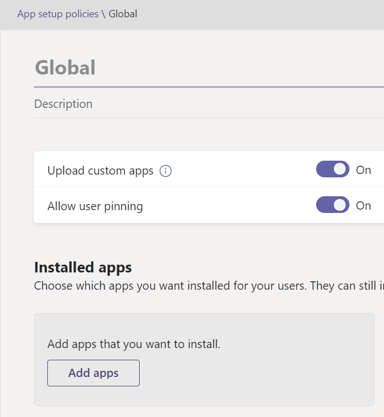
- Search for Decisions and click Add
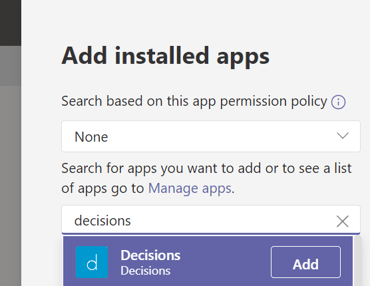
and Add again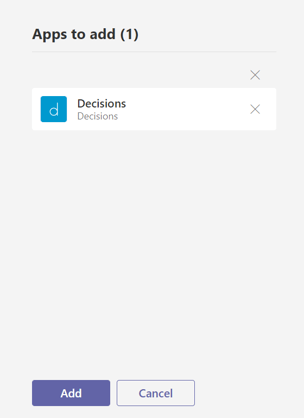
- It is also a great idea to Pin the app to help people get easier access to their meeting agendas. (Optional)
Select Add apps and search for Decisions and click Add and Add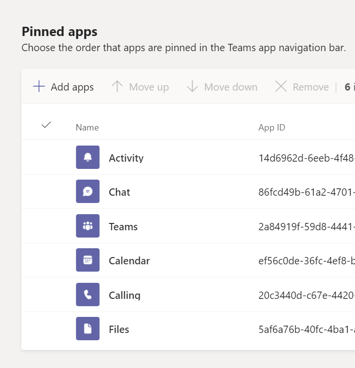
- Finally make sure you click Save at the bottom of the screen to save the settings
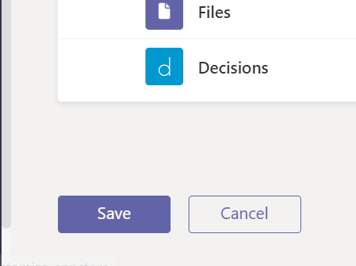
Note: Installing the Teams addin for everyone is needed for the voting functionality to function properly