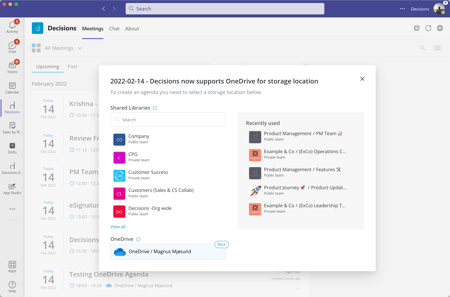February 2022 - Product Updates
Decisions support for OneDrive (Beta)
Decisions is now supporting OneDrive in Beta mode! This enables you to select OneDrive as the storage location for the Agenda as well as the related information and files. The Organizer can choose OneDrive as an option for their meetings, and choose to share the Agenda and files with participants.
Currently, some features are not supported with the Beta version, but we are working hard on enabling those.
Label for external users
We have now introduced a label to help you easily identify people that are outside your organization when you are working in Decisions.
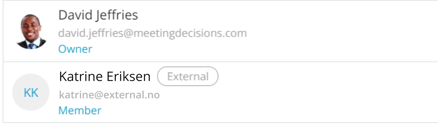
Meeting Book - Table of Contents and page numbering
The default Meeting Book template has been improved:
- It now contains page numbers that are “stamped” at the bottom of each page.
- The table of contents has also been improved and will now contain correct page numbers when you opt to include cover-pages in the Meeting Book.
- The table of contents is now created in the PDF itself, so this step has been removed from the word side-panel.
Note: If you have a custom Meeting Book template, these changes might not be reflected automatically. You can contact support@meetingdecisions.com for more information about adapting your custom template.
Annotations of Meeting Book (Premium Feature)
The ability to create personal annotations in the Meeting Book is a premium feature. Once the feature is enabled, you can annotate the Meeting Book directly (from web or Teams) without the need to download the PDF file itself, or the use of other tools. Your annotations will also be synced to the mobile app and vice versa.
Contact your Decisions customer success/sales contact or support@meetingdecisions.com for more information about the annotations feature.
Recurring meetings - quickly apply previous agenda
When working with a single meeting occurrence in a meeting series, you can now quickly copy and apply the last agenda in that series to the current meeting.
Look for the button: "Use agenda from last meeting"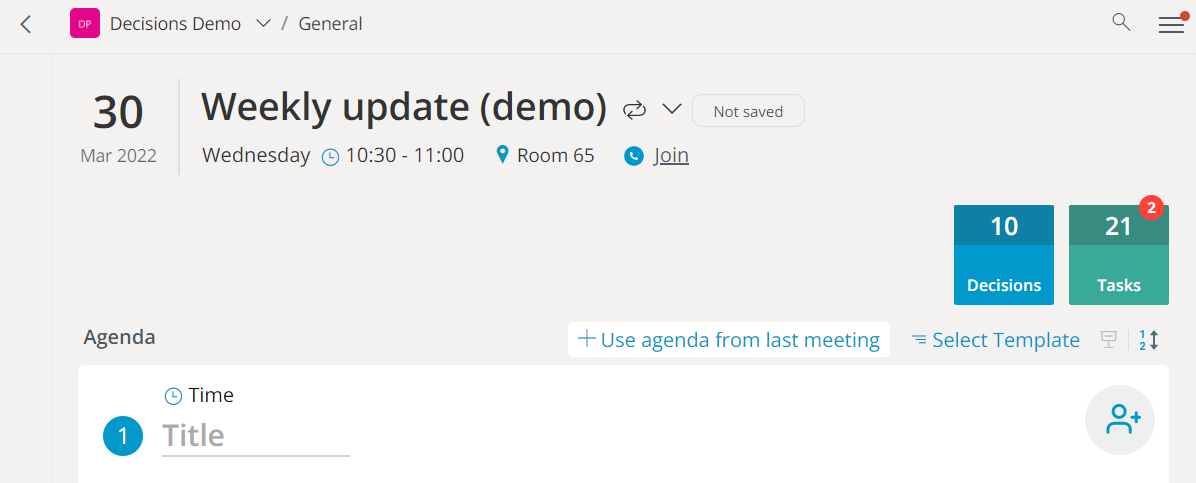
Mobile App - Guest Attendee and Guest Presenter
We now support viewing agenda where you are a Guest Attendee or Guest Presenter in our mobile app Meetings by Decisions. Ensuring that you can easily prepare and follow the agenda for any meeting.