How to import your Meeting Minutes from a previous meeting?
Do you want to easily link the Meeting Minutes from the previous meeting to the existing one?
Automatically link to previous Minutes
If you type Minutes in the first agenda item, Decisions will automatically suggest adding a link to the Minutes from the last meeting stored in the same Team/Group or Channel. When clicking Add, the Minutes from last meeting will be linked.
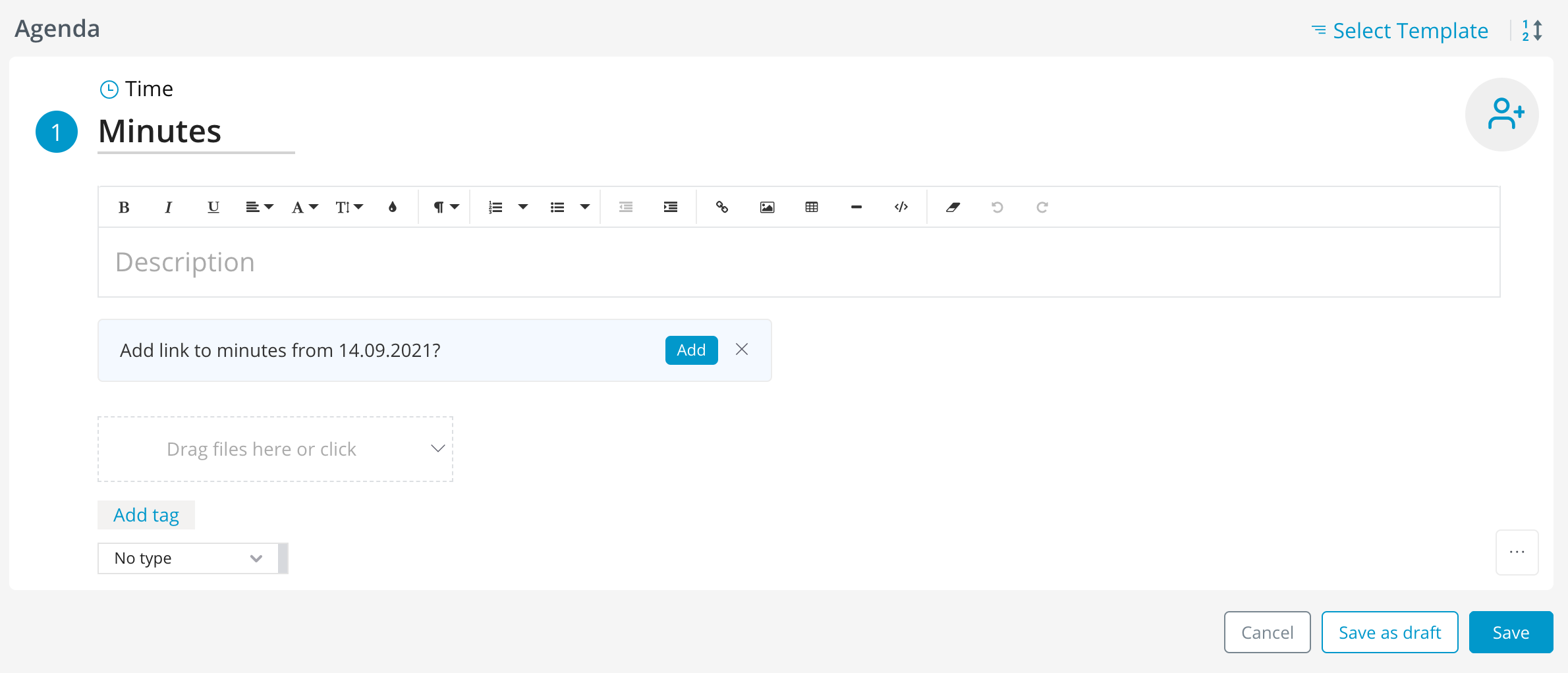
Requirements
- The last meeting is the most previous meeting, by date, with agenda created in the same Team/Group or Channel that you are building a new agenda for
- The last meeting needs to have Minutes created (Will not link to the last meeting that has Minutes, will only link if the latest one has Minutes)
- The last meeting is based on all meetings with agenda stored in that Team/Group, which could be organized by someone else.