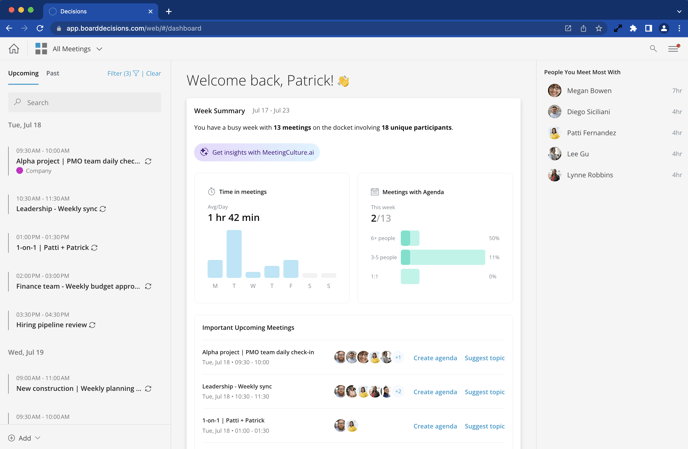June 2023 - Product Updates
Updates to the case submission feature, 'My week in meetings' weekly reminder notification.
'My week in meetings' - Snooze options
There are several updates to the 'My week in meetings' message sent via Teams bot each week.
First, you can choose to change the time and date to your preference. Previously, all messages came on Monday mornings. Now you can choose from a series of options, including Friday and Sunday delivery, and select a specific time for delivery. The time will be set based on your own time zone settings.
Additionally, you can now snooze the message for 4, 8, 12 weeks or forever, if you do not want to receive the message any longer.
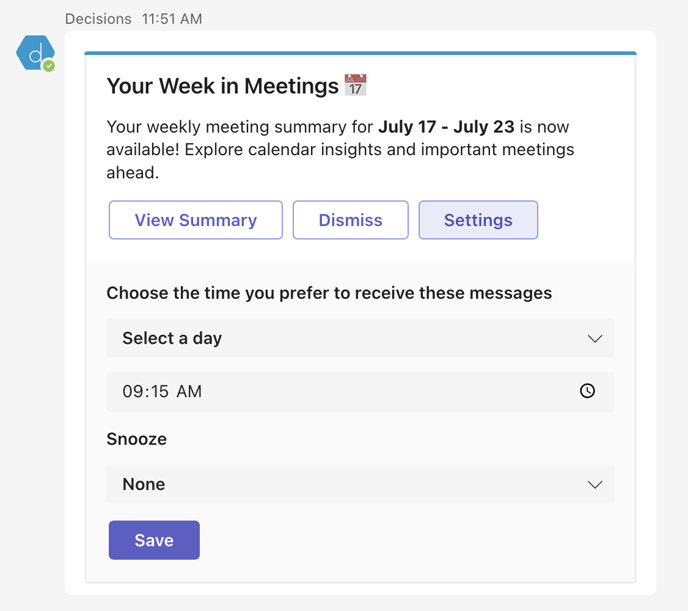
Submit to backlog with case submission
It is now possible to submit agenda topics to a Team backlog directly. Previously, case submission had to be enabled for each meeting agenda, and the contributors had to submit topics to a specific meeting.
Enhancements to the dashboard experience
A common area of feedback from users has been about the main dashboard experience with Decisions. With this new update, you can quickly your most important meetings at a glance, and prepare accordingly for the week ahead.
Click the home button (🏠) in the top left of the screen in Decisions and quickly jump to this view.