Meeting actions
For any meeting you can take actions to help clarify, engage, and collaborate on the preparation of a meeting
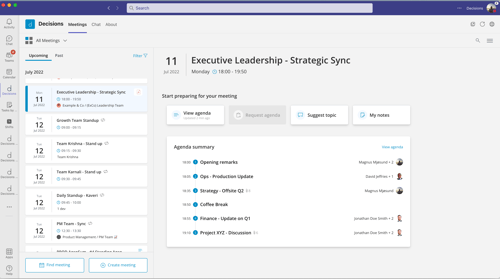
With the update Meeting list look we have introduce a set of new functionality to help you prepare, engage, and collaborate on your meetings.
- Create/View Agenda
- Start creating the agenda, or open the existing one
- Request access (to create agenda) when you want to ask the organizer to create the agenda on their behalf
- Request agenda
- Send a request for an agenda to the organizer. Ensuring you and all attendees can know what the meeting is about, prepare and collaborate.
- Suggest topic
- Suggest a topic you’d like to discuss, or create a full agenda item to help the organizer complete their agenda
- My Notes
- Quickly create personal notes for any meeting and any stage of the agenda. These will be orderly organized in your personal OneNote