September 2022 - Product Updates
Default sorting in SharePoint Meeting folder
We have made an improvement to the naming convention for the Agenda items in the SharePoint meeting folder, now the folders are correctly listed when you have more than 10 agenda items.
This change applies to all Agendas created after September 6th 2022.
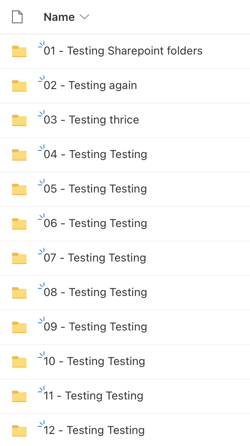
Support for Decisions in French 🇫🇷
You can now enjoy Decisions in French! Just ensure your Outlook language is set to français, and voilà your Decisions apps are in French.
Protect Meetings by Decisions with Intune
You can now manage and protect the Meetings by Decisions app with Microsoft Intune in any deployment scenario. Meetings by Decisions is integrated with the Intune SDK for MAM/BYOD management.
Requirements: To utilize Meetings by Decisions with Intune in MAM deployment, you need to connect Decisions with Intune.
Easily update Meeting Book
There is a now a new functionality available for Meeting Admins - Update button for the Meeting Book. This makes it even easier to react on changes to the agenda or attachments for your meeting.
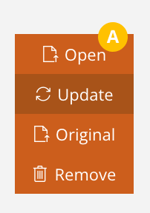
Keep annotations across multiple Meeting Book versions
The experience will be seamless for attendees that has already started to prepare for the meeting by annotating and noting down reminders in the Meeting Book. They will now automatically have their annotations moved to the new version of the Meeting Book, should it have been updated. This works across mobile, Teams, and browser.
Get tips for Decisions apps you haven't installed
We've now made it easier to make sure you have Decisions easily available - if you haven't installed one of our apps, you will get a tip and quick way to install the missing app.
Automatically add Decisions to a Channel Tab
If you are using Decisions with a new Team or Channel, we have made it super simple to add a tab to you Channel, so the rest of your team can easily access the meeting agenda from where you are already collaborating.
Meeting Feedback Score 2.0
We've now made it even easier to ask for feedback on the meeting from attendees. Simply click the notification in the agenda or the Teams Meeting Agenda Sidepanel, and post a question for feedback.
Support for "#" and "." in SharePoint folder names
One of the big advantages of using Decisions is that you get an ordered folder structure with all your agendas, agenda items and related information automatically created in SharePoint. Now, these folders also support the characters "#" and "." which Microsoft recently added support for. You can now create events or agendas with these in the title and not have to see the translated character value.