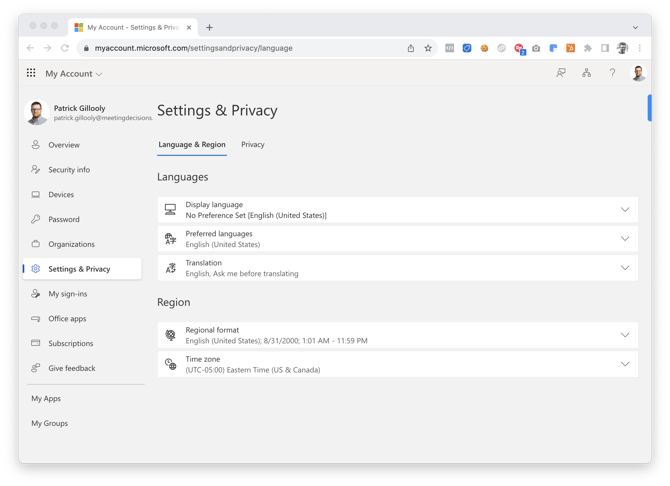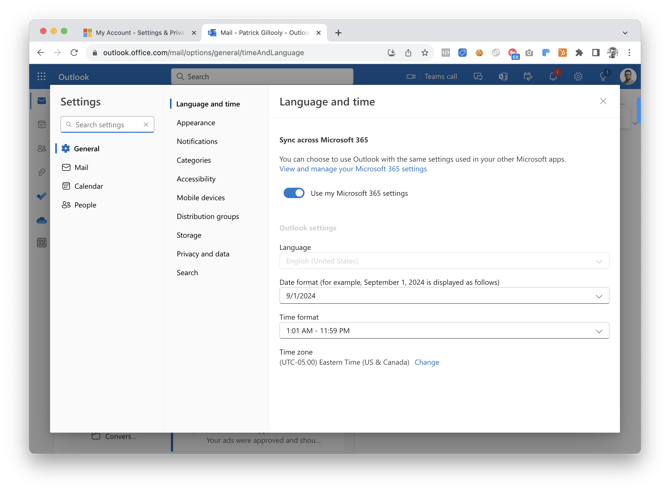Setting language, date and time formats with Decisions
Your language, date and time formats are automatically aligned to your M365 settings, however there are some options to modify those settings.
The Decisions application is available in these languages: English, Norwegian (Norsk), German (Deutsch), French (Français), Dutch (Nederlands).
Where can I check my license settings inside Decisions app?
- In the Menu (3 line "hamburger" symbol) find My Settings
- Under Language and time, you will find what settings Decisions is using for your user

Where can I change my current language, date format and time format?
- Decisions is using your language and time settings from Outlook and My Account in M365 (Unless your admin have enforced a specific language for all users in your organization)
- You can see your current language settings in 'My Account' within M365 or from Outlook.
- If you adjust your settings in either of these locations, the change will be reflected in Decisions accordingly.
Note: If you adjust language settings in M365, it might take some time before we are able to register the change within Decisions. Please contact us if your changes haven't been applied within 24 hours.
Admin - Setting language and time settings preference for everyone in your organization.
The default language, date and time settings for the Decisions application is set to user-level preference, and aligns with a user's Microsoft 365 (M365) settings.
However, Decisions administrators can override those settings and enforce specific preferences within the application.
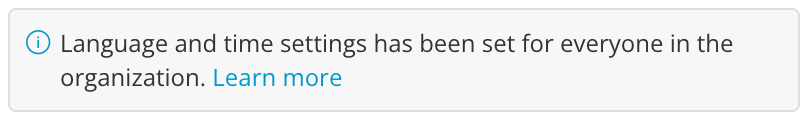 If you encounter this dialog, it means that language and time settings have already been set for your organization. You will not be able to overwrite these settings based on your personal M365 settings.
If you encounter this dialog, it means that language and time settings have already been set for your organization. You will not be able to overwrite these settings based on your personal M365 settings.
Those with access to the Decisions Admin Portal can set this language preferences for the entire tenant.
If you would like to restrict language for your tenant, go to the 'Language' section of the Decisions Admin Portal.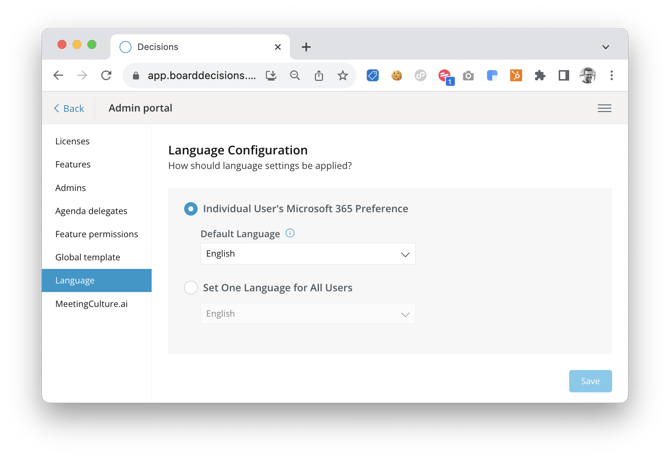
From there, you can select to keep the default user-level settings, and, if desired, adjust the default language.
You can also set one language for all users, which overwrites the M365 language settings.
Note: We recommend all organizations allow the use of user-defined language and time settings, and do not overwrite the default setting. This is particularly important in large, multi-national organizations that may have several organizational entities sharing a single Microsoft tenant.