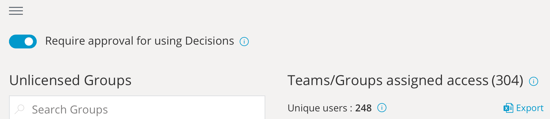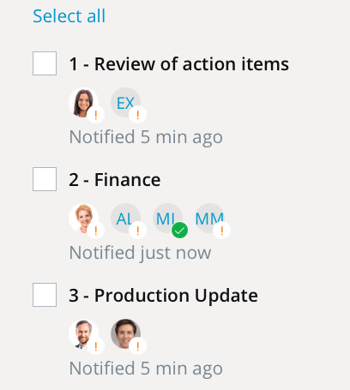March 2021 - Product Updates
Distribution list and O365 group now shows individual members
When you invite a distribution list or an O365 group to the meeting, the individual members of those groups will now be shown across the Decisions platform. Members of those groups will now shop up in the Attendee overview, and can be assigned as Presenter or Guest Presenter, and individually notified on Agenda items.
Welcome to Decisions - Onboarding carousel
New users on the Decisions platform will now see a welcome message with introduction to the key features in Decisions, making it easier to get started.
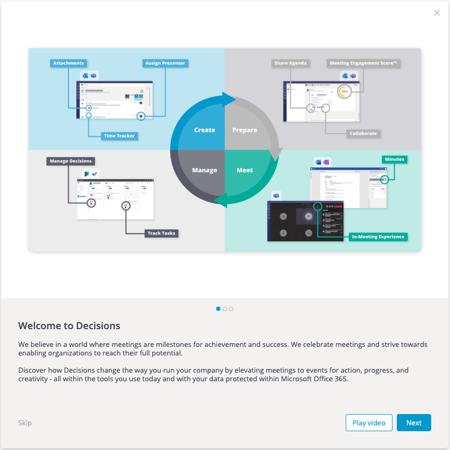
Guest Presenter - Detailed status of response
In the Notification Panel you will now be able to see the individual response for each Guest Presenter invited. It is now very easy to get an overview over who has accepted the invitation, and who you might need to invite again or follow-up with directly.
| Status | Symbol | |
| Not invited | Grey dot | |
| Invited | No response | Orange exclamation point |
| Accepted | Green checkmark | |
| Tentative | Question mark | |
| Declined | Red x | |
| Email sent (Read-access) | White circle and checkmark |
Admin Portal - Groups and users in Decisions
Decisions Admins can now see all the teams/groups that are using Decisions in their tenant/organization, and also the count of unique users across teams/groups.
https://app.boarddecisions.com/web/#/admin-portal/allGroups
Meeting Side Panel - Time Tracker
The time tracker is now available for the agenda in the Decisions side panel. This makes it even easier to keep your meeting on track and make sure you cover all topics. The blue bar even turns orange as you reach the end of the allocated time for an agenda item.
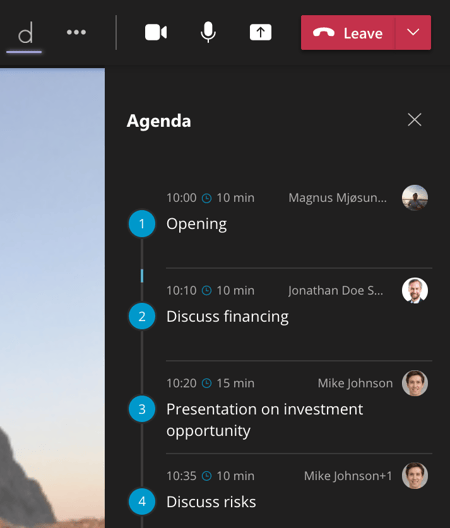
Mobile App - Meeting Book
Meeting Book created for a meeting is now available in our mobile app - Meetings by Decisions. Enabling you to get an overview and prepare for an upcoming meeting straight from your phone or tablet. This also makes it even easier to open the Meeting Book in your preferred note-taking app.
Mobile App - Suggest Agenda Item
With the latest release of our mobile app - Meetings by Decisions, you can now suggest agenda items for an upcoming meeting straight from your phone or tablet.
Electronic signatures using Adobe Sign
You can now send the finalized Minutes document (PDF) for signing directly from the Decisions Meeting Documents Manager (Word side-panel). Read more.
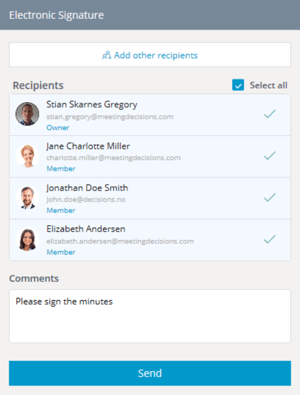
Unique users in your Decisions tenant
Decisions Admins can now see the number of unique users across all Teams/Groups in the Decisions Admin Portal. Learn more.
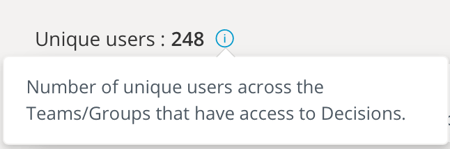
Enable/Disable approval required for each Team/Group
Decisions Admins can now manage assignment licenses and enabled/disable approval required for Teams/Groups in the Decisions Admin Portal. Learn more.